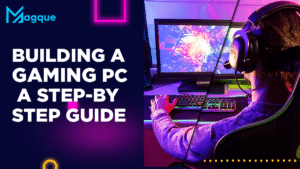Introduction
In the age of social media dominance, sharing your favorite TikTok videos on your Facebook timeline is a great way to keep your friends and family entertained. However, with platforms constantly evolving, you might be wondering how to seamlessly share these videos. In this guide, we’ll walk you through the step-by-step process of sharing TikTok videos to your Facebook timeline in 2023.
What You’ll Need
Before we dive into the specifics, make sure you have the following essentials:
- A TikTok account
- The TikTok app installed on your device
- A Facebook account
- The Facebook app installed on your device
Getting Started
1. Open the TikTok App
First, open the TikTok app on your device. If you haven’t already, you’ll need to log in to your TikTok account.
2. Find Your Video
Browse through your TikTok feed and select the video you want to share on Facebook. Tap on the video to open it.
Sharing on Facebook
3. Tap on the Share Button
Once you’re on the video, look for the “Share” button. It’s usually represented by an arrow pointing right. Tap on it.
4. Select Facebook
From the list of available sharing options, select Facebook. You might need to scroll through the options or use the search bar to find it.
5. Add a Caption
Before posting the video, you can add a caption or comment. This is your chance to express your thoughts about the video.
6. Choose Your Audience
You can also choose who can see the video on Facebook by tapping on the audience selector. You can make it public, visible to friends, or even limit it to a custom list.
7. Share
When you’re ready, tap the “Post” or “Share” button, depending on your device. The video will now be posted on your Facebook timeline.
Troubleshooting
8. Privacy Settings
If you encounter issues while sharing, double-check your privacy settings on both TikTok and Facebook. Ensure that your posts are set to be visible to the desired audience.
9. App Updates
Make sure you have the latest versions of the TikTok and Facebook apps. Outdated apps can sometimes cause sharing problems.
Conclusion
Sharing TikTok videos on your Facebook timeline is a fantastic way to connect with your friends and followers. By following this simple guide, you can keep your Facebook audience entertained with your favorite TikTok content. So, why wait? Start sharing your TikTok videos on Facebook today! Visit Here:- How To Clear Discord Cache Files On Desktop And Mobile
FAQs
1. Can I share TikTok Videos on Facebook without the TikTok App?
- Unfortunately, you need the TikTok app to share TikTok videos on Facebook as it provides the necessary sharing options.
2. Are there any Restrictions on Sharing TikTok Videos on Facebook?
- Your ability to share TikTok videos on Facebook may depend on the video’s privacy settings on TikTok. Make sure it’s set to “public” for seamless sharing.
3. Can I Share Someone Else’s TikTok Video on my Facebook Timeline?
- Yes, you can share TikTok videos created by others on your Facebook timeline, as long as they have made their video publicly available.
4. Why should I add a Caption when Sharing TikTok Videos on Facebook?
- Adding a caption allows you to personalize the content and provide context to your Facebook friends, making the shared video more engaging.
5. Can I Edit the Privacy Settings of my Shared TikTok Video on Facebook After Posting it?
- Yes, you can edit the privacy settings of your shared TikTok video on Facebook even after it’s been posted. Simply go to your post, click on the audience selector, and make the desired changes.