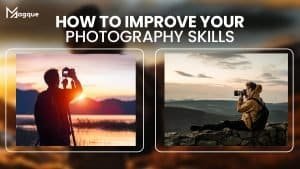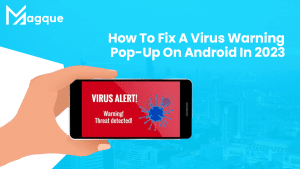In today’s digital age, social media has become an integral part of our lives, and Facebook is undoubtedly one of the leading platforms for staying connected with friends, family, and the world. However, there’s nothing more frustrating than when Facebook keeps crashing in 2023. If you’ve been experiencing this issue, you’re not alone. But don’t worry; in this article, we’ll explore various solutions to help you get your Facebook app back up and running smoothly.
Table of Contents
- Introduction
- Check for App Updates
- Clear Cache and Data
- Restart Your Device
- Check Internet Connection
- Update Your Operating System
- Check for Background Apps
- Disable Battery Optimization
- Reinstall the Facebook App
- Contact Facebook Support
- Alternative Browsers
- Avoid Overloading the App
- Check for Malware
- Consider Hardware Issues
- Conclusion
- FAQs
Introduction
Facebook crashing can be a major inconvenience, but before you start panicking, let’s explore some troubleshooting steps to help you resolve this issue.
1. Check for App Updates
One common reason for app crashes is outdated software. To ensure your Facebook app is up to date:
- Open your device’s app store.
- Search for “Facebook.”
- If an update is available, click “Update.”
2. Clear Cache and Data
Cached data can sometimes become corrupted, leading to crashes. Here’s how to clear cache and data on Android:
- Go to your device’s settings.
- Find “Apps” or “Applications.”
- Locate “Facebook” and tap on it.
- Select “Storage.”
- Tap “Clear Cache” and “Clear Data.”
On iOS:
- Go to your device’s settings.
- Scroll down and select “Facebook.”
- Choose “Clear App Storage.”
3. Restart Your Device
A simple restart can solve many issues, including app crashes. Power off your device, wait a few seconds, and then turn it back on.
4. Check Internet Connection
A weak or unstable internet connection can lead to app crashes. Ensure you have a strong and stable connection before using Facebook.
5. Update Your Operating System
Outdated operating systems can cause compatibility issues. Update your device’s operating system to the latest version available.
6. Check for Background Apps
Running too many apps in the background can overload your device’s memory. Close unnecessary apps before using Facebook.
7. Disable Battery Optimization
Some devices have aggressive battery optimization settings that can interfere with app performance. Disable these settings for Facebook:
- Go to your device’s settings.
- Find “Battery” or “Power Management.”
- Locate “Facebook” and disable battery optimization.
8. Reinstall the Facebook App
If none of the above solutions work, consider reinstalling the Facebook app. This can help resolve any issues related to corrupted files.
9. Contact Facebook Support
If you’ve tried all the troubleshooting steps and Facebook still crashes, it might be a more complex issue. Contact Facebook’s customer support for assistance.
10. Alternative Browsers
You can also access Facebook through alternative browsers like Chrome or Firefox until the issue is resolved.
11. Avoid Overloading the App
Avoid using too many features simultaneously on Facebook, as it can strain the app’s performance.
12. Check for Malware
Malware can cause unexpected crashes. Run a malware scan on your device to ensure it’s clean.
13. Consider Hardware Issues
If Facebook continues to crash, there might be underlying hardware issues with your device. Consult a professional for diagnosis and repair.
Conclusion
How To Fix It When Facebook Keeps Crashing in 2023 can be frustrating, but with the right troubleshooting steps, you can resolve the issue and get back to enjoying your social media experience. Remember to stay patient and follow the steps systematically to identify and resolve the problem. Visit Here :– Best Ways To Use Facebook To Find People Online
FAQs
1. Why Does Facebook Keep Crashing in 2023?
Facebook crashes can be caused by various factors, including outdated software, cache issues, weak internet connections, or even hardware problems. This article provides solutions to address these issues.
2. I’ve Updated the App, but Facebook Still Crashes. What Should I Do?
If updating the app doesn’t solve the problem, try clearing the app’s cache and data, restarting your device, or contacting Facebook support for further assistance.
3. Can Using Alternative Browsers Help with Facebook Crashes?
Yes, accessing Facebook through alternative browsers like Chrome or Firefox can be a temporary solution if the app keeps crashing.
4. Should I be Concerned about Malware Causing Facebook Crashes?
Malware can potentially cause app crashes. Running a malware scan on your device is a good practice to ensure it’s free of malicious software.
5. What Should I do if none of the Solutions Work?
If none of the troubleshooting steps mentioned in this article work, it’s advisable to consult a professional to check for underlying hardware issues with your device.