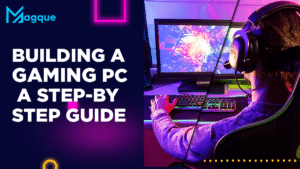Welcome, dear reader! Maintaining online privacy is a Herculean task in today’s digital age, where every click is monitored. But fear not! You can shield your digital footprint from prying eyes with simple strategies. So, let’s dive into online privacy together and explore how to keep your personal information safe.
Why Bother with Online Privacy?
Have you ever wondered why you suddenly see ads for products you just thought about? No, it’s not telepathy; it’s targeted advertising, a direct result of not safeguarding your online privacy. Beyond ads, there’s a more serious concern: identity theft. Yes, the boogeyman of the digital world is real and can have devastating effects. But here’s the kicker: you can significantly reduce these risks with diligence. How, you ask? Keep reading!
1. Understand the Privacy Settings Maze
Navigating privacy settings on social media and other online platforms is akin to finding your way through a labyrinth. However, taking the time to understand and adjust these settings is your first line of defense. Think of it as setting up a moat around your digital castle. By customizing who sees your posts, disabling location tracking, and limiting data sharing, you create a formidable barrier to penetrate.
2. The Magic of Passwords
Are you using “password123” as your go-to password? Let’s change that, shall we? Strong, unique passwords are like the enchanted spells protecting your online kingdom. The more complex, the better. And with a password manager, you don’t have to worry about forgetting them. It’s like having a personal spellbook that remembers all your magical phrases.
3. The Cloak of VPN
Imagine donning an invisibility cloak every time you venture online. That’s what using a VPN (Virtual Private Network) is like. It hides your IP address, making your online actions harder to track. Whether browsing at home or using public Wi-Fi, a VPN keeps your online presence in mystery.
4. Wise Up on Wi-Fi
Speaking of public Wi-Fi, it’s like a bustling marketplace where only some have the best intentions. Using public Wi-Fi without precautions is like shouting your conversations across the market. Avoid accessing sensitive information when on public networks, or better yet, use your VPN cloak!
5. Tread Carefully with Clicks
Has it ever clicked on a link that seemed too good to be true? Phishing attempts are the digital equivalent of a wolf in sheep’s clothing. They lure you with the promise of irresistible deals only to snatch your personal information. Always verify the authenticity of links and emails before interacting with them. Remember, if it quacks and walks like a duck, it’s probably a phishing attempt.
In Conclusion
Maintaining online privacy might seem daunting, but with these strategies, it’s achievable. Think of it as a journey rather than a destination. You can enjoy the vast digital world while securing your personal information by staying informed and vigilant. So, let’s raise our digital shields and navigate the online world with confidence and safety. Here’s to a more private and safe online experience! And be sure to explore Magque, your go-to source for the latest and most intriguing updates in the realms of informative tips & reviews!
FAQs
Q1. How can I protect my privacy on social media?
Answer: Start by reviewing and adjusting your privacy settings on each platform to control who can see your posts, photos, and profile information. Regularly update these settings as social media platforms often change their privacy policies. Additionally, be mindful of the personal information you share in posts or on your profile. Remember, the less you share, the more private your information stays.
Q2. Is it safe to use public Wi-Fi networks?
Answer: Public Wi-Fi networks can be convenient, but they’re only sometimes secure. Avoid accessing sensitive information like bank accounts or personal emails when using public Wi-Fi. For an extra layer of protection, use a Virtual Private Network (VPN), which encrypts your internet connection, making it difficult for others on the network to monitor your activity.
Q3. What are the benefits of using a VPN?
Answer: A VPN masks your internet protocol (IP) address, making your online actions virtually untraceable. It also provides secure and encrypted connections for greater privacy than a secured Wi-Fi hotspot. Whether at home or on the go, a VPN can protect your web browsing, personal information, and online communications from cybercriminals and data trackers.
Q4. How often should I change my passwords, and what makes a strong password?
Answer: Changing your passwords every three to six months or immediately if you suspect a breach is advisable. A strong password includes a mix of uppercase and lowercase letters, numbers, and symbols. It should be unique and not easily guessed (avoid birthdays, pet names, or common phrases). Consider using a passphrase, a sequence of words, or a sentence for better memorability and security.
Q5. Can deleting cookies improve my online privacy?
Answer: Yes, deleting cookies can help improve your online privacy. Cookies are small files websites use to track your browsing activity and remember your login details. While convenient, they can also be used to collect data about your browsing habits and preferences. Regularly clearing cookies from your browser prevents this type of tracking, making it harder for advertisers and websites to gather information about you.
Read Also This:- Protecting Your Online Privacy: Tips and Tool