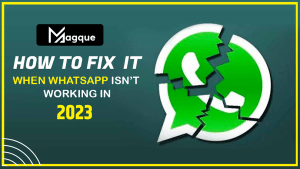In today’s digital age, communication knows no boundaries. Technological advancements have made breaking down language barriers easier than ever. Google Translate, a powerful language translation tool, has evolved over the years to offer more than text translation. This article will explore how to scan and translate a picture in Google Translate in 2023, opening up a world of possibilities for seamless cross-cultural communication.
Table of Contents
- Introduction
- Understanding Google Translate
- The Importance of Image Translation
- Getting Started: Installing Google Translate
- Scanning a Picture
- Translating the Scanned Image
- Language Selection
- Image Editing Tools
- Real-World Applications
- Tips for Accurate Image Translation
- Offline Translation
- Voice Translation
- Privacy and Security
- Frequently Asked Questions
- Conclusion
1. Introduction
In a globalized world, effective communication is critical. With the introduction of image translation in Google Translate, bridging language gaps has become even more convenient. This article will guide you through scanning and translating images using Google Translate in 2023.
2. Understanding Google Translate
Google Translate is a free online translation service developed by Google. It is available as a web application and a mobile app. While initially designed for text translation, it has evolved to include features such as voice, offline, and image translation.
3. The Importance of Image Translation
Image translation has gained importance due to the growing need to understand and interpret foreign languages in various contexts. Whether travelling, conducting business, or learning a new language, image translation can be valuable.
4. Getting Started: Installing Google Translate
Before using the image translation feature, you must install the Google Translate app on your device. It’s available for both Android and iOS platforms. Download and install the app from your respective app store.
5. Scanning a Picture
Once the app is installed, please open it and tap the camera icon in the lower-right corner. This will activate the camera for scanning.
6. Translating the Scanned Image
Point your camera at the text you want to translate. Google Translate will automatically detect the text and overlay the translation on the original text. You can now see the translated text on your screen.
7. Language Selection
Google Translate supports a wide range of languages. You can choose the source and target languages to ensure accurate translation.
8. Image Editing Tools
To enhance the accuracy of translation, Google Translate provides image editing tools. You can crop, rotate, or adjust the image to improve recognition.
9. Real-World Applications
Image translation can be beneficial in real-world scenarios. Whether you’re deciphering menus in foreign restaurants, translating street signs while travelling, or understanding product labels in a foreign language, Google Translate’s image translation feature is handy.
10. Tips for Accurate Image Translation
For the best results, ensure you have good lighting when scanning images. Ensure the text is clear and not obscured. Steady your hand to avoid blurriness, and use the image editing tools as needed.
11. Offline Translation
Google Translate also offers offline translation. You can download language packs in advance, using the image translation feature without an internet connection.
12. Voice Translation
In addition to image translation, Google Translate can also translate spoken words. Speak into your device’s microphone, and the app will provide a real-time translation.
13. Privacy and Security
Google takes user privacy and security seriously. Your translated text is not stored unless you explicitly choose to save it. You can also use Google Translate in incognito mode for added privacy.
14. Frequently Asked Questions
Q1: Is Google Translate Accurate for Image Translation?
A1: Google Translate’s image translation is generally accurate, but it may vary depending on the image’s quality and the text’s complexity.
Q2: Can I Translate Handwritten Text into Images?
A2: Google Translate can recognize and translate handwritten text in images.
Q3: Is Image Translation Available Offline?
A3: Yes, you can download language packs for offline image translation.
Q4: Is my Data Safe when Using Google Translate?
A4: Yes, Google Translate prioritizes user privacy and offers an incognito mode for added security.
Q5: Can I Translate Multiple Languages in a Single Image?
A5: Google Translate supports multiple languages in a single image, making it versatile for diverse translation needs.
15. Conclusion
In conclusion, Google Translate’s image translation feature in 2023 is a powerful tool for breaking down language barriers. With its user-friendly interface and accuracy, it has become an indispensable companion for travellers, language learners, and anyone needing quick and reliable translation. Embrace the future of communication with Google Translate.
Now that you’ve learned how to scan and translate pictures in Google Translate, you can confidently explore the world, knowing that language is no longer a barrier to understanding. Whether exploring foreign lands or decoding unfamiliar texts, Google Translate has your back. So, why wait? Get started now and unlock a world of possibilities. Visit Here :- Grammarly Review 2023 – Is Grammarly Worth It
Have More Questions? Check Out These FAQs:
Is Google Translate Accurate for Image Translation?
Google Translate’s image translation is generally accurate, but it may vary depending on the image’s quality and the text’s complexity.Can I Translate Handwritten Text into Images?
Yes, Google Translate can recognize and translate handwritten text in images.Is Image Translation Available Offline?
Yes, you can download language packs for offline image translation.Is my Data Safe when Using Google Translate?
Yes, Google Translate prioritizes user privacy and offers an incognito mode for added security.Can I Translate Multiple Languages into a Single Image?
Google Translate supports multiple languages in a single image, making it versatile for diverse translation needs.