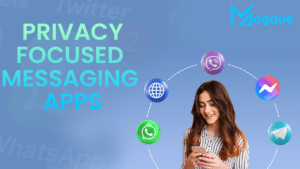In a visual-driven world where creating stunning graphics and designs is essential for businesses, content creators, and individuals alike, Canva has long been famous. However, as we enter 2023, it’s worth exploring other graphic design alternatives offering similar, if not superior, features and capabilities. Whether you’re looking for free options or more robust design tools, this article will compare the best Canva alternatives to help you make an informed choice.
Table of Contents
- Introduction
- Why Look for Canva Alternatives?
- Criteria for Evaluating Alternatives
- Top Canva Alternatives
- Adobe Spark
- Crello
- Snappa
- DesignBold
- Figma
- PicMonkey
- Free Canva Alternatives
- Gravit Designer
- Vectr
- Photopea
- Paid Canva Alternatives
- Adobe Creative Cloud
- Sketch
- CorelDRAW Graphics Suite
- Pros and Cons of Each Alternative
- Conclusion
1. Introduction
Canva has revolutionized graphic design for those without extensive experience, offering an intuitive platform with many templates and tools. However, with increasing demand for diverse design options and evolving user needs, exploring Canva alternatives has become crucial.
2. Why Look for Canva Alternatives?
While Canva is undoubtedly a fantastic tool, there are valid reasons to seek alternatives in 2023. These include wanting more advanced features, specific industry-related tools, or exploring other creative horizons. Additionally, some users may look for options due to Canvas subscription pricing.
3. Criteria for Evaluating Alternatives
To assess the alternatives, we’ll consider factors like ease of use, available features, pricing models, collaborative capabilities, and platform compatibility.
4. Top Canva Alternatives
Adobe Spark
Adobe Spark is a versatile tool for creating graphics, web pages, and videos. It’s user-friendly and seamlessly integrates with other Adobe products.
Crello
Crello is known for its vast library of design templates and graphics. It’s an excellent choice for social media content and marketing materials.
Snappa
Snappa offers a simple yet powerful design platform focusing on speed and efficiency. It’s perfect for small businesses and bloggers.
DesignBold
DesignBold provides a wide range of templates and advanced design features. It’s an excellent choice for professional designers and marketing teams.
Figma
Figma is a collaborative design tool with real-time editing capabilities. It’s ideal for teams working on design projects.
PicMonkey
PicMonkey is a user-friendly photo editing and design tool for quick and easy graphic creation.
5. Free Canva Alternatives

Gravit Designer
Gravit Designer is a powerful vector design tool with a free version suitable for both beginners and professionals.
Vectr
Vectr is a free vector graphics software that’s simple to use and collaborative, making it great for teamwork.
Photopea
Photopea is an online image editor that closely resembles Adobe Photoshop, offering advanced editing capabilities for free.
6. Paid Canva Alternatives
Adobe Creative Cloud
Adobe Creative Cloud is an industry-standard design suite that includes Photoshop, Illustrator, and more, ideal for professional designers.
Sketch
Sketch is a macOS-exclusive vector graphics editor known for its simplicity and focus on user interface design.
CorelDRAW Graphics Suite
CorelDRAW Graphics Suite is a comprehensive design software with a wide range of features for design professionals.
7. Pros and Cons of Each Alternative
To provide a detailed comparison, we’ll discuss the strengths and weaknesses of each alternative, considering factors like pricing, features, and ease of use.
8. Conclusion
As we enter 2023, there’s no shortage of alternatives to Canva, catering to a wide range of users from beginners to design professionals. Your choice will depend on your specific needs, budget, and design expertise. Explore the options mentioned in this article to find the Best Canva Alternatives Compared In 2023 that suits your creative endeavors in the coming year and beyond. Visit Here:- Grammarly vs ProWritingAid Which App Should You Use In 2023