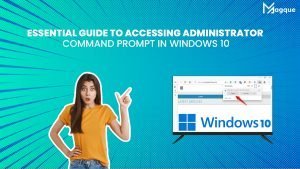Unlocking the Mystery: Windows Troubleshooting Tips
Hey there, fellow Windows users! Have you ever found yourself staring at your screen, scratching your head in frustration because something isn’t working right? We’ve all been there. But fear not—I’m here to share some nifty troubleshooting tips to help you conquer those pesky Windows problems like a pro.
First, let’s discuss the power of the restart. It might sound simple, but you’d be amazed at how many issues can be resolved with a good old-fashioned reboot. Think of it as giving your computer a fresh start—sometimes, that’s all it needs to shake off the gremlins and get back to business.
Next, let’s explore the world of updates. Windows updates are like little patches of magic that fix bugs, improve performance, and enhance security. Ensure your system is set to automatically install updates so you never miss out on the latest fixes and improvements. Trust me, it’s like giving your computer a free tune-up.
But what if you still need help with issues? Don’t panic – the Windows Troubleshooter is here to save the day. This handy tool can diagnose and fix many common problems, from network issues to hardware conflicts. It’s like having your own personal IT guru at your fingertips.
Now, let’s talk about the power of Google. Be bold and turn to the internet for help when all else fails. There are countless forums, blogs, and support communities filled with knowledgeable folks happy to lend a hand. It’s like crowdsourcing the solution to your problem – chances are, someone out there has encountered the same issue and found a fix.
Finally, consider the importance of good old-fashioned common sense. Sometimes, the most straightforward solutions are the most effective. Check your cables, ensure everything is plugged in correctly, and take a deep breath. You’ve got this.
In conclusion, troubleshooting Windows issues doesn’t have to be rocket science. With patience, a dash of know-how, and a sprinkling of internet magic, you can tackle just about any problem that comes your way. So, the next time you find yourself face to face with a Windows gremlin, remember these tips and tackle it head-on. You’ve got this!
Read Also: