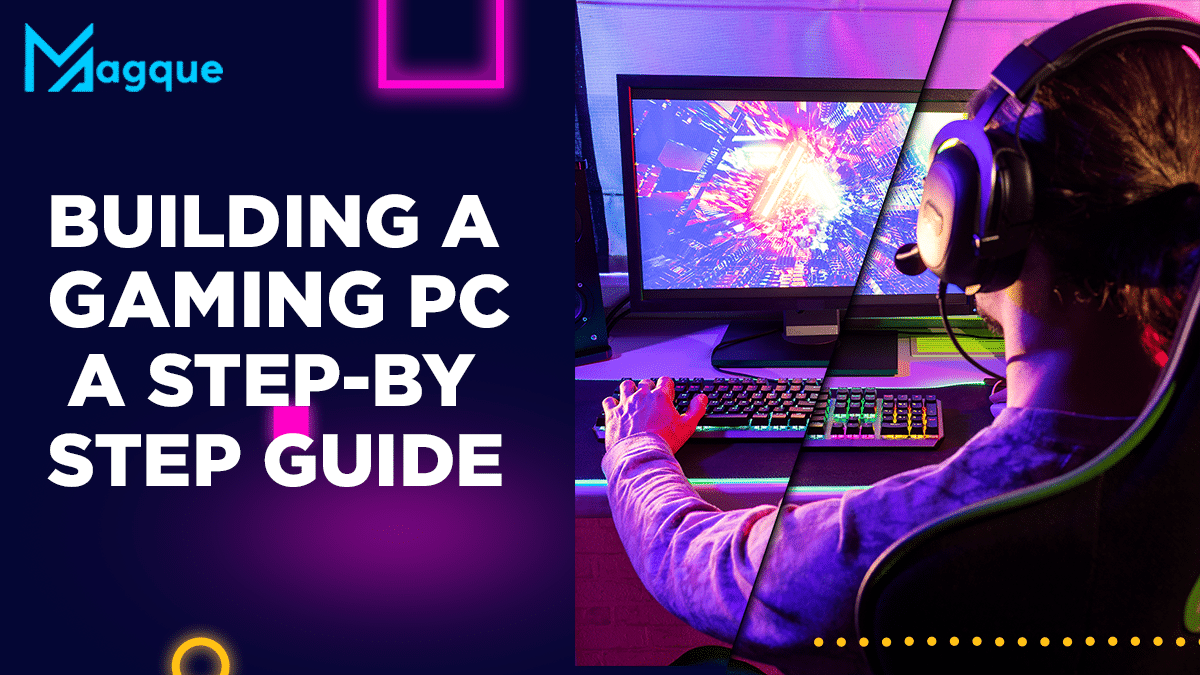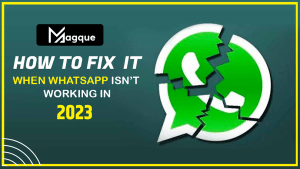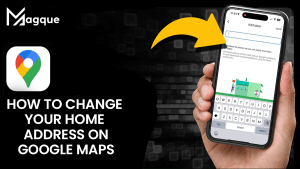So, you’ve decided to level your gaming experience by building your gaming PC? Great choice! Building your rig allows you to customize every aspect to your liking. It ensures you get the best performance for your budget. But where do you start? Don’t worry; I’ve got you covered with this comprehensive step-by-step guide.
Planning Your Build
Planning out your build carefully is essential before diving into the nitty-gritty of assembling your gaming PC. Start by setting a budget and determining the games you’ll play. This will help you choose the right components to meet your performance needs without breaking the bank. When selecting your components, consider factors like CPU, GPU, RAM, storage, and power supply.
Choosing the Right Components
Now comes the fun part—choosing the components for your gaming PC. The CPU (Central Processing Unit) acts as the brain of your system. At the same time, the GPU (Graphics Processing Unit) handles all the visuals. Research different models and brands to find the best fit for your needs. Don’t forget that RAM (Random Access Memory) and storage are crucial for smooth gaming performance.
Assembling Your Rig
Once you have all your components, it’s time to roll up your sleeves and start building. Start by installing the CPU onto the motherboard, followed by the RAM. Next, mount the motherboard into the case and connect all the necessary cables. Install the GPU, storage drives, and power supply, ensuring everything is securely in place. Remember to apply the thermal paste before attaching the CPU cooler!
Testing and Troubleshooting
With everything assembled, it’s time to power up your rig and ensure everything works correctly. Double-check all connections and ensure all components are receiving power. Boot up your system and enter the BIOS to configure settings like XMP profiles and fan curves. If you encounter any issues, don’t panic – troubleshooting is part of the process. Refer to the manuals and online resources for help.
Optimizing Your Gaming Experience
Congratulations, you’ve successfully built your gaming PC! But the journey doesn’t end here. Take some time to optimize your system for the best gaming experience. Install the latest drivers for your GPU and other components, and consider overclocking for extra performance. Remember to keep your system clean and well-maintained to ensure longevity.
Conclusion: Level Up Your Gaming Experience
Building a gaming PC may seem daunting initially, but anyone can do it with the proper guidance and patience. By following this step-by-step guide, you’ll be well on your way to creating the gaming rig of your dreams. So, what are you waiting for? Dive in and unleash the full potential of PC gaming!
Magque is your ultimate destination for all things tech-related. We’ve covered you, from gaming guides to product reviews and industry news. Stay tuned for more exciting content and unleash your inner geek with Magque!
FAQs:
Q: Do I need any prior experience to build a gaming PC?
A: Not at all! While some basic knowledge of computer hardware can be helpful, anyone can learn to build a gaming PC with the proper guidance. Many resources, including step-by-step guides and video tutorials, are available online to walk you through the process.
Q: How much will it cost to build a gaming PC?
A: The cost of building a gaming PC can vary depending on your chosen components and desired performance level. A budget-friendly build can start around $500-$800, while high-end builds can exceed $2000. Setting a budget and prioritizing components based on your gaming needs is essential.
Q: What tools will I need to assemble my gaming PC?
A: You won’t need any fancy tools to build a gaming PC. Essential tools like a screwdriver (typically Phillips’s head), zip ties for cable management, and thermal paste for the CPU are all you’ll need. Most PC component packages include any specialized tools required for assembly.
Q: Can I upgrade my gaming PC in the future?
A: Absolutely! One of the benefits of building your gaming PC is the ability to upgrade components as needed. Whether you want to boost performance with a new GPU or add more storage space, most elements are easily replaceable or upgradeable without rebuilding the entire system.
Q: How long does it take to build a gaming PC?
A: The time it takes to build a gaming PC can vary depending on your experience level and the complexity of your build. For beginners, assembling all the components properly and ensuring everything works correctly may take a few hours. More experienced builders can complete a build in at least an hour or two. Take your time, follow the instructions carefully, and enjoy the process!
Read Also This:- A Guide to Building Your Own Gaming PC