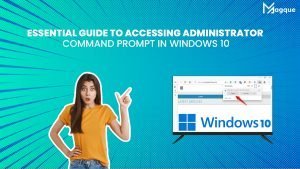Must-Have Windows Software: Enhancing Your User Experience
Hey there, fellow Windows aficionado! Are you tired of your computer feeling stuck in the Stone Age? Well, fear not because I’ve got some game-changing software recommendations that’ll take your Windows experience from meh to magnificent in no time!
1. Brave Browser: Surf the Web Like a Boss
Let’s face it – browsing the internet is a big part of our daily lives. But if you’re still using a sluggish, outdated browser, you’re missing out on a world of possibilities. Enter Brave Browser – a lightning-fast, privacy-focused browser that puts you in control. With built-in ad blocking and tracking protection, you can surf the web with peace of mind and say goodbye to annoying pop-ups and invasive trackers.
2. 7-Zip: Unleash the Power of Compression
Do you need more storage space on your hard drive? Say hello to 7-Zip – the ultimate file compression tool that’ll help you easily reclaim valuable disk space. Whether you’re zipping up files for storage or extracting archives for easy access, 7-Zip does it all – and it’s completely free! Plus, with support for a wide range of file formats, you’ll never reencounter compatibility issues.
3. CCleaner: Keep Your System Clean and Tidy
Is your computer feeling sluggish and bogged down by unnecessary clutter? It’s time to give CCleaner a spin. This handy utility is like a digital janitor for your PC, sweeping away temporary files, cache data, and other junk clogging up your system. With just a few clicks, you can free up disk space, improve system performance, and keep your computer running like new.
4. VLC Media Player: Play Any File, Anytime
Are you sick of wrestling with media players who refuse to play nice with specific file formats? Say goodbye to compatibility woes with VLC Media Player. This versatile player can handle just about any audio or video file you throw at it, from MP3s to MKVs and everything in between. Plus, with support for streaming and customizable playback options, VLC is the only media player you’ll ever need.
5. LastPass: Never Forget a Password Again
Do you need help keeping track of all your passwords? You’re not alone. That’s where LastPass comes in. This nifty password manager securely stores all your login credentials in one convenient place, so you never have to worry about forgetting a password again. With features like auto-fill and password generation, LastPass makes managing your digital identity a breeze.
Conclusion: Elevate Your Windows Experience Today
There you have it – five must-have software tools that’ll revolutionize how you use your Windows PC. Whether you’re looking to boost productivity, enhance security, or streamline your digital life, these programs have covered you. So why wait? Give them a try today and take your Windows experience to new heights!
Read Also: